Solving Geospatial Analytics Performance Bottleneck: H3 vs Quadkey

Image Credits: kepler.gl Heatmap of San Francisco Point-Density
Smartphones, connected vehicles, drones, Earth-observation satellites, and billions of IoT sensors now stream precise coordinates 24 × 7. Analysts want to ask, “What happened here, why, and what will happen next?” Yet, the classic lat/lon columns backed by a B-tree grind to a halt once tables cross the hundred-million-row mark.
Spatial indexes such as Uber’s H3 hex grid and Microsoft’s quad-tile (quadkey) system assign every coordinate to a compact, hierarchical key. Those keys behave like ordinary strings/ints, so they can be range-scanned, sharded, and joined at warehouse scale—turning what used to be geometry math into nothing more exotic than group-by and left join.
Mapping the Geospatial Analytics Performance Bottleneck: Patterns Every Engineer Runs
Before diving into the indexes, let’s ground ourselves in the analytics patterns you’ll actually run:
Pipelines usually unfold as:
- Ingest raw GPS/imagery → cloud object store.
- Index each record into an H3 cell or quadkey (often both).
- Store in a warehouse partitioned by the parent key.
- Query/ML with SQL, Spark, or Python/Parquet.
- Visualize via vector tiles or WebGL point clouds.
In summary, spatial indexing is the fulcrum that lets you swap geometry math for plain SQL—so the same engine that crunches sales data can suddenly crunch street networks too.
H3 Hexagonal Index — Equal-Area Fix for Lat/Lon Bottlenecks
H3 projects an icosahedron onto the sphere, then recursively subdivides each face into hexagons (plus 12 unavoidable pentagons). Resolution 0 hexes are ~1,100 km across; by res 15 they shrink to ~75 cm. The 64-bit key encodes face → child path → resolution, so every cell instantly knows its parent and six neighbors.
Equal-area-ish footprints make statistics fair, and constant-degree adjacency makes regional roll-ups trivial.
Five-Line Python Demo
import h3, geopandas as gpd
gdf = gpd.read_file("my_points.geojson")
gdf["h3_res7"] = gdf.geometry.apply(
lambda p: h3.geo_to_h3(p.y, p.x, 7)
)
A simple `GROUP BY h3_res7` now bins millions of pings into an instant heat-map.
Inside the Bing Maps Quad-Tile System: Web-Native Cure for the Same Bottleneck
Quadkeys start with the familiar slippy-map pyramid: world tile at zoom 0, each deeper zoom quadruples resolution. Concatenate child numbers (0-3) on the descent to produce a quadkey like `023112`. The scheme inherits Web Mercator’s distortion but matches every browser, CDN, and game engine on Earth.
Lat/Lon → Quadkey in Python
from math import tan, pi, log, floor, sinh
def latlon_to_quadkey(lat, lon, zoom):
siny = sinh(lat * pi / 180)
x = (lon + 180) / 360
y = 0.5 - log((1 + siny) / (1 - siny)) / (4 * pi)
n = 1 << zoom
tx, ty = floor(x * n), floor(y * n)
qk = ""
for i in range(zoom, 0, -1):
bit, mask = 0, 1 << (i - 1)
if tx & mask: bit += 1
if ty & mask: bit += 2
qk += str(bit)
return qk
Feed `zoom=15` and you get a deterministic CDN file path like `/tiles/023112231012130.png`.
H3 vs Quadkey Cheat-Sheet: Feature-by-Feature Comparison
Real-World Use-Cases: Heat-Maps, Disaster Response, Ad Tech, and More
- Ride-Hailing Heatmaps – Trips snap to res 8 hexes, smoothed with a 2-ring kernel to visualize surge pricing.
- Slippy-Map Caching – Pre-rendered `
quadkey.png`tiles let CDNs serve billions of images with zero DB hits. - Disaster Response – FEMA polyfills flooded areas with H3 cells to allocate drone surveys.
- Ad-Tech Targeting – Ad servers intersect device GPS → quadkey → campaign polygons, then aggregate results to H3 for frequency caps.
- Earth-Observation Timelapse – Google Earth Engine stitches quadkey tiles into 40-year animations of land-use change.
Cross-Walking Keys: Joining H3 and Quadkey in SQL
Cross-Walking Keys
WITH q AS (
SELECT '023112231012130' AS quadkey
),
b AS (
SELECT ST_GeogFromQuadKey(quadkey) AS geom
FROM q
)
SELECT cell_id
FROM b, UNNEST(H3_POLYFILL(geom, 9)) AS cell_id;
Reverse the flow by exploding each H3 cell to `ST_GEOGFROMH3(cell)` and testing `ST_WITHIN` against tile bounds.
Storage & Performance Tips: Partitioning, UDFs and Warehouse
- Partition on parent – shard by `
h3_to_parent(res=4)`or the first 3 chars of the quadkey. - Normalize resolution – pick a canonical res/zoom for facts; aggregate up or down lazily.
- Warehouse UDFs – BigQuery’s `
ST_GEOGFROMQUADKEY`make cross-walks one-liners.
Visualization Patterns: Hex-Bins, Vector Tiles & WebGL Clouds
- Leaflet/MapLibre – `
TileLayer`for quadkeys; add `h3-js`for client-side hex overlays. - Kepler.gl – Drop any CSV with an `
h3`column for instant 3-D extruded hex-bins. - Dynamic Vector Tiles – CARTO streams tiles on demand from cloud warehouses, so you never pre-bake millions of PNGs again.
What’s Next: Dynamic Tiling, 3-D Voxels & GPU Acceleration
- Dynamic tiling pushes quad/vector tiles straight from Parquet, cutting storage costs in half.
- 3-D voxels extend H3 concepts into `
(x,y,z,t)`cubes for LiDAR, weather, and CFD modeling—active research in environmental modeling. - Apache Sedona lets you run PostGIS-style SQL across terabytes in Spark or Flink.
- RAPIDS cuSpatial crunches billions of points per second on a single GPU—ideal for real-time geofencing and k-NN lookups.
- H3 v4 brings clearer APIs, multi-polygon support, and faster cell validation.
Key Takeaways: Index Early, Partition Smart, Cross-Walk Automatically
Over the last decade the geo-data firehose has forced us to treat where as a first-class analytic dimension—no different from when or who. The post walked through two indexing “dialects” that let you do exactly that:
- H3—the equal-area, neighbor-aware, analytics-centric grid that turns adjacency math into simple key-based joins.
- Quadkeys—the web-native square tiles that make every slippy-map, imagery cache, and CDN path deterministic and fast.
Guidelines for your next build:
- Index at ingestion—emit the H3 cell or quadkey alongside lat/lon the moment data lands; retrofitting later is painful.
- Partition smartly—shard warehouses by the parent key so spatial locality survives the trip to disk.
- Prototype visually, validate analytically—leaflet-hexbin or Kepler.gl will reveal bad resolution choices long before a production query does.
- Automate the cross-walk—one UDF that converts quadkeys ↔ H3 means analysts stay in their preferred dialect without manual look-ups.
- Keep an eye on the horizon—dynamic tiling, 3-D voxel grids, and GPU-native frameworks are converging; the teams that master basic spatial indexing today will wield those super-powers tomorrow.
Treat H3 and quadkeys not as competing fads but as complementary building blocks. Once every record in your stack carries a spatial key, you unlock earth-scale insight at SQL speed, and suddenly, asking “What happened here?” is as cheap as any ordinary filter.
Frequently asked questions (FAQs)
We are universally interoperable and open-source friendly. We can integrate across any object store, table format, data catalog, governance tools, BI tools, and other data applications.
We use a usage-based pricing model based on vCPU consumption. Your billing is determined by the number of vCPUs used, ensuring you only pay for the compute power you actually consume.
We support all types of file formats, like Parquet, ORC, JSON, CSV, AVRO, and others.
e6data promises a 5 to 10 times faster querying speed across any concurrency at over 50% lower total cost of ownership across the workloads as compared to any compute engine in the market.
We support serverless and in-VPC deployment models.
We can integrate with your existing governance tool, and also have an in-house offering for data governance, access control, and security.
.svg)
%20(1).svg)
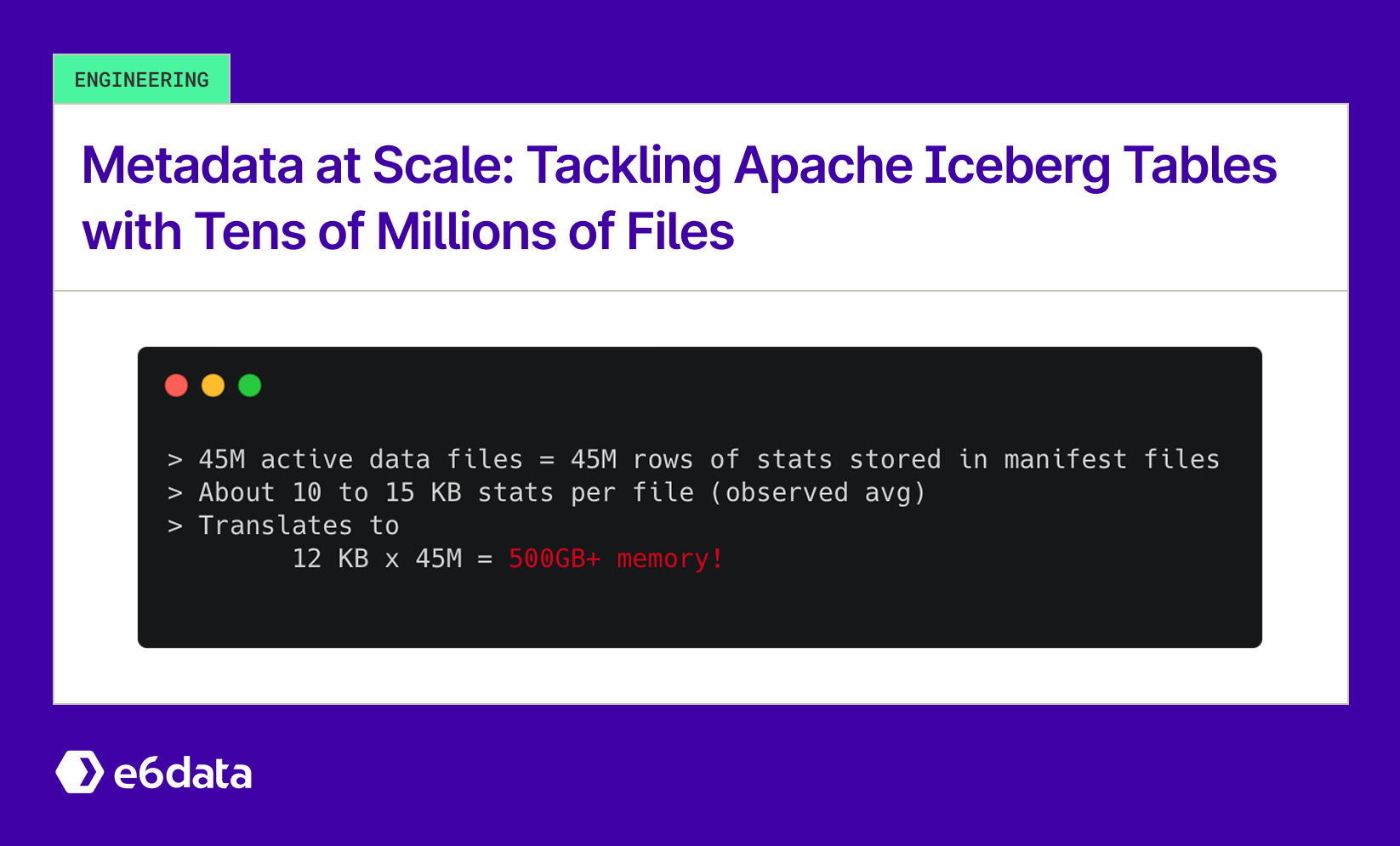


.svg)
.png)

.svg)
.svg)
.svg)
.svg)
.png)
.svg)